How to Pay

You may see online purchases being declined more often – even if you haven't reached your credit limit. In some cases, a 3D Secure check may not appear when it should, causing the transaction to fail, or appear to be slower than usual and eventually ‘time-out’.
What do I do if my online transaction has been declined?- 1. Check you're using the correct card details and personal details, such as name, address and postcode.
- 2. If you have your card details saved within a digital wallet or a retailer's online check-out, check that the right card details are stored – particularly if you’ve had your card replaced recently.
- 3. You may wish to try re-submitting the transaction again, as often the online retailer will correct any processing errors on their side.
We recommend you contact the online retailer directly to discuss being able to complete your purchase. Unfortunately, when online transactions fail due to the way retailers process the transaction, we are unable to help resolve the issue.
We accept the following forms of payment:
Pay by Credit / Debit Card
Paying online in basket by credit or debit card we accept:
![]()
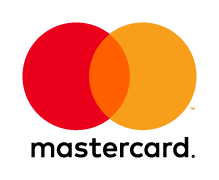
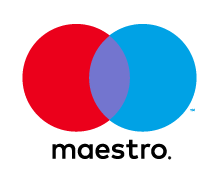

If you pay by credit or debit card, you must supply your card details when you place your order.
We reserve the right to verify the identity of the credit or debit card holder by requesting appropriate documentation.
Pay by Paypal
If you have a Paypal Account
Paying by Paypal online in the basket, you can use Express checkout in the basket, or click on the Paypal link in the payment page and sign in.
You may also pay via Paypal using the following link
https://www.paypal.me/bksafetywear
If you do not have a Paypal Account
If you do not have a Paypal account you can still pay with Paypal up to a maximum of 10 times and will be asked to enter personal data and credit card details.
Pay by BACS
Pay bank to bank, once you have placed your order, you can select the option to pay by BACS, here you will see our bank details including our international accounts information. Our bank details are also on the foot of all invoices.
Pay by Apple Pay & Google Pay
As you proceed to checkout with your chosen items, you have the option to enjoy a swift and secure payment experience using Apple Pay or Google Pay. Here's how to use these convenient options:
- Choose Your Payment Method: When you reach the payment section of the checkout process, look for the Apple Pay or Google Pay buttons. These options allow you to bypass the need for manually entering your payment information.
- Authenticate Your Purchase: After selecting your preferred digital wallet, you'll be prompted to authenticate your identity. This can be done through a fingerprint scan, facial recognition, or entering your passcode, depending on your device's capabilities. This step ensures that your payment is secure and that you're the one authorising the purchase.
- Confirm and Complete Your Purchase: Once authenticated, your payment details—securely encrypted and stored in your digital wallet—are sent for processing. You don't need to share your card details directly with our website, adding an extra layer of security to your transaction.
- Finalise Your Order: After a brief moment, you'll receive confirmation that your payment has gone through, and your order will be on its way!
Using Apple Pay or Google Pay not only simplifies the checkout process but also provides you with a secure and private way to shop online. Thank you for choosing a fast, easy, and secure way to shop with us!
Overseas Clients
All payments are to be made and transferred in UK Pounds sterling, any payments received after currency exchange and are less than the sterling amount on the invoice, will be held until the balance is received